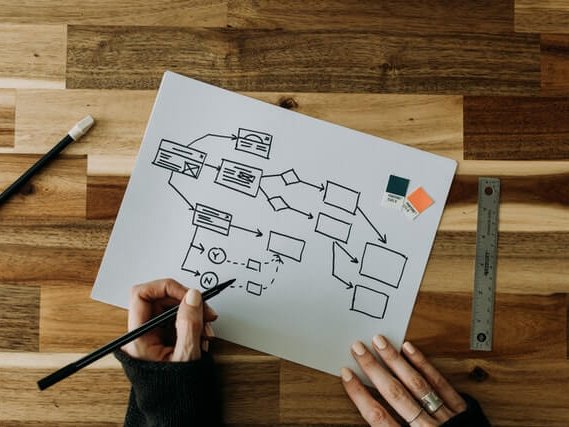Creating sensible user interface User flow diagram is critical when building an app or a website. However, despite the site’s beautiful interface, users still feel that the app or website is not ‘working’ for them.
Users are aware of this problem, but they can’t pinpoint a specific reason. This is probably because the flow of the actions doesn’t make sense to them. When you confuse your users, you will lose them.
This blog post is intended to help startup owners understand the importance of creating an effective user flow charts. Below, we will outline how you can create user flow charts that makes sense to your users.
What is a user flow Diagram?

A user interface flow diagram is a series of instructions your users need to take to accomplish their purpose on your website. Having an effective user interface flow diagram helps your online customers complete their goals on your website or app.
Ultimately, user flow charts lead your customers to your call to action.
Create user interface flow diagrams to help you plan your website or app’s design. It allows you to map out the steps your users will need to take to complete their tasks on your site.
Hire user flow designers to center your mobile apps or website design on your users’ actions. A dedicated designer can help you create user interface flow diagrams, image, or descriptive instructions to visualize your site’s user flows.
Moreover, this process will help you determine any potential problem areas and make changes to improve the user experience.
Following the user experience (UX) design principle, your product user flows must make sense to your users. It should be intuitive enough to help your users complete a task without many challenges.
The difference between user flow and user journey
Most beginner UX designers often interchange user flows and user journey. A user journey starts even before a user discovers your brand or business. In contrast, user flows start once your user discovers your business.
A user journey usually starts before a user discovers your brand. In most cases, they are already aware of the problem, but they inquire about solution options. Usually, the user journey begins when a user interacts with or sees your marketing materials.
On the other hand, the user flows begin once a user searches for your products. In essence, user flow is a part of the entire user journey. User flows start when a customer is curious about your brand and ends with them following your call to action.
These two concepts go hand-in-hand. An effective user journey mapping will help your target audience find your brand. At the same time, compelling user flows help them heed your call to action statement.
How user flow can improve user experience
Understanding the user flow allows you to see what problems your users face when accessing your website or mobile app. Because of this, it can help you see ways how you can improve the overall user experience on your site.
Creating a user-centered design means looking at your user’s perspectives and understanding what works for them. You might see your website as a flawless technology with easy-to-understand processes, but it’s not the same with your users.
Conducting in-depth user research can help you identify these pain points. Constructing effective user flows provide design solutions to a real-life problem. This will help you deliver the best value to your users. Users are attracted to services that value them and understand their issues.
The how-to of user flow
Creating user interface flow diagrams is essential to user-centered design. User flow charts aim to find the entry points, identify the steps a user needs to take, and determine the possible outcomes of their actions.
The process of creating a flow of action is a long and complicated one. We outlined the steps you can employ below in creating your own user flow diagram.
Step #1: Establish a goal

Determining your user flow goals mean knowing what your user wants to see in your site or app. Moreover, you must also address their pain points and provide the best solution. In this step, conducting research is essential before you set your goals.
Ask yourself these questions. What do you want your users to do when they visit your website or app? What are you trying to achieve? How can you help your users with their problems?
It’s crucial that you focus on the needs of your users and not on your desires. Conducting user research is essential in understanding what your users need and want. After all, you can’t create a user-centric flow if you don’t who your users are.
Once you can understand your users, you can set appropriate goals for them. You need to ensure that your goals are achievable and relevant to your users. Remember, you want to help them solve their problems and not create more for them.
Step #2: Identify user behavior
Once you have set and identified your goals, you need to determine how users will take action to reach those goals. You must understand how users solve their problems and what steps they will take along the way. This is where user scenarios come in handy.
A user scenario is a story that outlines how a user will likely behave when using your site or app. It usually starts with them having a problem that they need to solve. From there, they look for possible solutions and weigh their options. Finally, they make a decision and take action.
By understanding how users think, you can better understand their behavior. This will help you map out an efficient user flow that helps users solve their problems.
Step #3: What do your users need?
Once you’ve identified the user’s goals and behavior, you need to determine what information they need to reach those goals. This is where you need to understand the user’s journey and what steps they need to take.
Take this for an example: Imagine your user wants to find a place to stay for their vacation in Bali. While browsing, they encountered a problem with the site’s loading page. This is a common issue for the site’s users. However, they cannot find the site’s community forum or FAQ page to seek answers.
Here, you can see that your user know what information they need – the FAQ page. However, since you failed to optimize your site’s design based on user flow, they cannot find the information they need.
A practical user flow makes it easy for users to find the right information. They should not have to search all over your site or app to find the information they need. Everything they need should be right in front of them.
Step #4: Create a map

Now, you already have an established goal and a user persona. It’s time to start outlining your map based on the data you collected in the previous steps.
First, you will need to identify your legends. This process is simple. Here, you will incorporate shapes into each step of your user flow chart. For example, you can set circles as the start and endpoints.
- You can use rectangles to represent the user’s screen;
- You can also use diamonds to represent the user’s decision while displaying the screen.
- It’s also common to use arrows to represent the transition between the user’s decision and the screen’s response.
Next, you will outline the user flow based on your data. For example, your user starts at the ‘welcome’ screen. Then they will log in their credentials which will lead them to their dashboard. It will look something like this:
- Welcome screen (start) > Log in screen > User inputs credentials correctly > User dashboard screen
You will need to create branches to map out possible scenarios. Using the example above, you will need to create a branch when a user inputs their credentials incorrectly. It would look something like this:
- Welcome screen (start) > Log in screen > User inputs credentials incorrectly > Display warning message.
This is what it should look like:

You will continue the process until the user achieves their goal. If you create an online payment app, you will end your map when the user’s payment is complete. Create user flow diagrams to ensure that your troubleshooting procedures are seamless and easy to understand.
Step #5: Collect feedback and recalibrate

After you’ve created your user flow, it’s crucial to test it out and see how users react. Collect feedback from your users and make changes accordingly. Remember, user feedback is the key to creating a compelling user flow.
Always be prepared to recalibrate your user flow tool based on user feedback. This ensures that you’re providing the best possible experience for your users.
Leveraging Analytics for User Flow Optimization
Another crucial aspect is the use of analytics tools to track how users are navigating through your site or app. Metrics like drop-off rates, time spent on each page, and conversion rates can offer invaluable insights.
- Drop-off Rates: Identify the points where users are leaving your site. This could indicate a problem in your user flow that needs addressing.
- Time Spent: If users are spending too much time on a particular step, it might be too complicated and needs simplification.
- Conversion Rates: This is the ultimate test of your user flow’s effectiveness. A low conversion rate could signify that users are not finding what they need to complete the action.
Creating excellent user flow charts is essential for good UX design. By understanding how users think and following these simple steps, you can create a user flow that helps them reach their goals.
The Importance of Iterative Design in User Flows
When it comes to creating effective user flows, an iterative design approach can be invaluable. This involves a cycle of prototyping, testing, analyzing, and refining the design. The iterative process allows you to make data-driven decisions, ensuring that you’re meeting the actual needs and preferences of your users.
Prototyping: Create a low-fidelity prototype of your user flow. This can be as simple as a sketch or as advanced as a clickable model.
- Testing: Use this prototype in usability tests. Observe how real users interact with it and where they encounter difficulties.
- Analyze: Collect data from the tests and analyze it. Look for patterns that indicate where users are struggling
- Refine: Make the necessary adjustments to your user flow based on the insights gathered.
By adopting an iterative design approach, you can ensure that your user flow is not only functional but also user-friendly and aligned with user expectations.
Design Match can help you
UX Designers work to provide the optimal experience to your website and app users. This dedicated designer can help you create and outline the best user flow for your project. With their help, you can ensure that your users have a positive experience with your site or app.
Looking for UX Designers shouldn’t be a complicated process. Design Match helps you find the dedicated designer for your project.
How does it work? All you need to do is start your matching process here! We will ask you some questions about your project. Our matcher will review hundreds of freelance designer profiles and match you with the perfect dedicated designer for your project. We will send you their details, and when you click, it’s a Design Match!
Working with Design Match means you don’t have to worry about upfront costs. You are also not bonded to a specific time-bound contract. Work with your freelance designer as long or as little as you need. It’s all up to you!
Design Match’s Expertise in User Flow Design
Design Match offers specialized expertise in crafting user-centric flows. Our UX designers are skilled in iterative design, analytics interpretation, and A/B testing. We can help you identify bottlenecks in your current user flow and devise actionable solutions.
- Consultation: Our initial consultation involves understanding your project requirements and the challenges you face in your current user flow.
- Expert Matching: Based on your specific needs, we match you with a UX designer who has the right expertise to optimize your user flow.
- Ongoing Support: Our engagement doesn’t end with just delivering a user flow diagram. We offer ongoing support to ensure that the implemented changes are yielding the desired results.
By partnering with Design Match, you can ensure that your user flow is not just a diagram but a strategic tool that enhances user experience and drives conversions.